EVG Fine Check (2025): The Complete, Human-Centric Guide to evg traffic fines inquiry in the UAE
One unpaid traffic fine on the Emirates Vehicle Gate (EVG) can block your registration renewal, delay your insurance, and quietly add black points to your driving record. The good news? Abu Dhabi Police and the federal Emirates Vehicle Gate (EVG) platform let you check, understand, and pay your fines in minutes—no service-center queues, no paperwork marathons.
This guide, crafted for readers of TheDubaiWeb.com—a trusted voice on UAE mobility, lifestyle, and policy—goes far beyond “click here, pay there.” You’ll learn how EVG works, every way to run an EVG fine inquiry (web, app, SMS, phone), what data you actually need (plate, license, traffic code), how to settle the fines, and the other high-value services inside EVG that most drivers overlook: accident history checks, insurance buying, black points visibility, license updates, plate reservations, receipts, and more.
What is EVG—and why does it matter for traffic fines?

Emirates Vehicle Gate (EVG) is the UAE’s national digital layer for vehicle services. Think of it as your single pane of glass for everything car-related: traffic fine payments, registration renewals, insurance purchase & verification, accident history lookups, driving licence info, certificate inquiries, and more. Abu Dhabi Police, in parallel, run their own digital channels (website + smart app) that sync seamlessly with UAE PASS and EVG to surface your violations.
EVG’s camera-driven enforcement ecosystem (speeding, signal jumping, no seat belt, and other violations) automatically captures your plate, logs the evidence, and routes it into your account, where you can review the date, time, location, and violation type—then pay instantly if needed.
EVG Fine Check: The quickest ways to see (and understand) your traffic fines
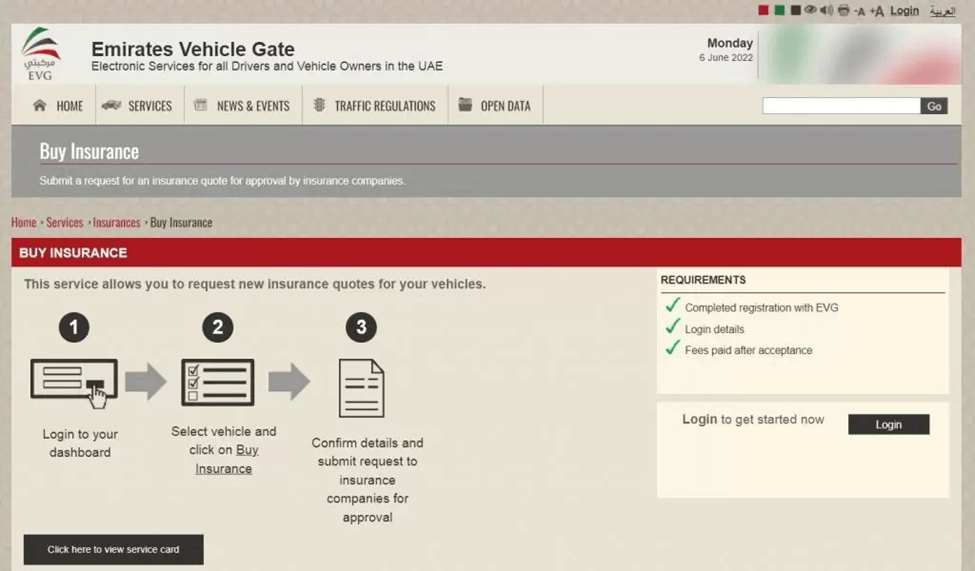
1) Check EVG fines on the EVG website
If you prefer the unified national portal:
- Log in to the EVG portal (UAE PASS recommended).
- Go to Services → Vehicles → Pay Traffic Fines.
- Search by plate number, traffic code number (TCN), or licence number.
- Hit Search to view each violation’s date, time, location, amount, and type.
- Select the fines you want to settle and proceed to payment.
2) Check EVG fines via the Abu Dhabi Police app
For Abu Dhabi residents and vehicle owners, the Police app is often the fastest mobile route:
- Download the Abu Dhabi Police app (iOS / Android).
- Sign in (UAE PASS supported).
- Tap Pay Traffic Fines.
- Choose your preferred search method (plate / TCN / licence).
- Review all violation details instantly.
3) Check fines on the Abu Dhabi Police website
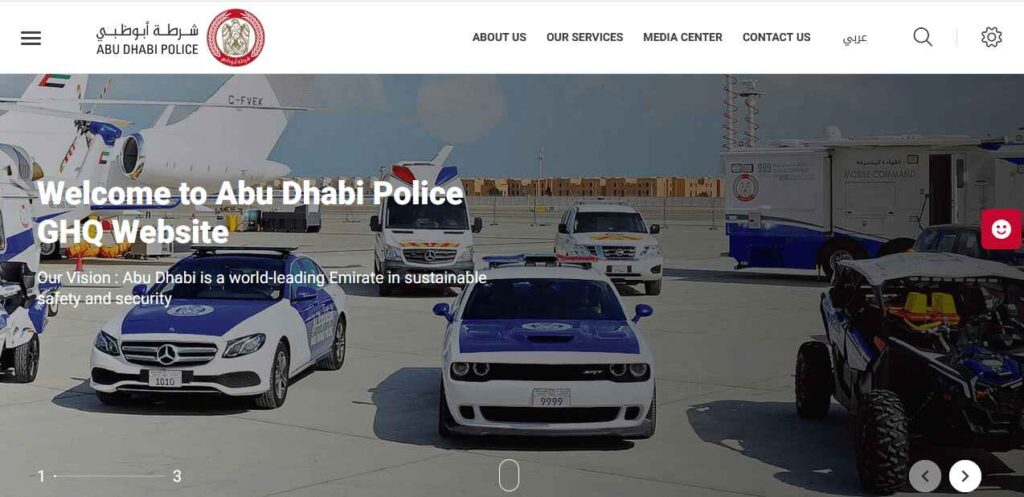
Prefer desktop web via the police channel?
- Visit the Abu Dhabi Police website.
- Choose Traffic fines payment.
- Sign in (UAE PASS).
- Enter the required data and Submit.
- View and pay your fines.
4) Check EVG fines by SMS (quick + offline)
Send an SMS to 2220 with your vehicle plate number. You’ll receive a text back with the outstanding fines and payable amounts.
5) Check EVG fines by phone
Call 600 588 888 (the EVG Call Center, 24/7, free of charge) to inquire about your fines or get guided support.
Traffic fine payment in Abu Dhabi (and across the UAE): Your options
You can pay through any of the following:
- Online: Abu Dhabi Police website/app, or the EVG portal
- Banks & ATMs: Most UAE banks support traffic fine payments
- Service Centers: Abu Dhabi Police service centers (for those who prefer face-to-face support)
Tip from TheDubaiWeb.com: The UAE periodically announces fine discount campaigns or settlement plans. If you’ve got a large amount outstanding, it can be worth checking official channels (or our news section) for active programmes before you pay in full.
How to pay your EVG fine online—step by step
- Log in to the EVG portal.
- Navigate to Services → Vehicles → Pay Traffic Fines.
- Search via plate, traffic code number, or driver’s licence number.
- Select the violations you want to pay.
- Choose a payment method (credit/debit card).
- Enter details, confirm, and download or print your receipt.
Beyond fines: EVG’s most underrated, high-value services
1) Insurance (Buy / Renew)
Inside EVG, you can request real quotes from insurers with a single click:
- Log in → choose your vehicle → Buy Insurance
- Confirm your details → submit to insurers
2) Accident History Check (Essential for used cars)
Before buying a pre-owned vehicle, always check its past:
- Log in → Traffic Accidents Management
- Enter the chassis number
- View where, when, and how the accident happened, plus damage level
3) Driving Licence Information + Black Points
- Log in → Services → Drivers → Driving License Information
See your licence class, validity, and black points. You can print your licence info too.
4) Update your address & contact details
- Go to My Profile → Update Your Information
Keeping your details current means you won’t miss penalty notices, renewal reminders, or legal notifications.
5) New / Renewed Registration Card (Mulkiya)
- Log in → choose your car → Issue New Registration Card
Just be sure you’ve passed inspection, have valid insurance, and can pay the AED 380 fee (as typically applied—check current tariff at time of payment).
6) Reserved Plate Numbers
- Log in → Reserved Plates to track your reserved numbers and expiry dates.
7) Payment Receipt Inquiry
- Enter the receipt number to reprint or confirm a transaction.
8) Vehicle Certificate Inquiry
- Enter your vehicle certificate number to view/print official documents.
Related: UAE Driving License Check Online
How TheDubaiWeb.com can help (quietly, but powerfully)
At TheDubaiWeb.com, we publish plain-English explainers on everything motorists actually struggle with: UAE PASS activation, clearing black points, car insurance comparisons, used-car due diligence, TAMM vs EVG differences, registration renewal checklists, and more. As you navigate EVG, consider exploring our related guides:
- UAE PASS: The fastest way to log in to government portals
- Abu Dhabi traffic fines: Black points, suspension thresholds & how to avoid them
- How to read a UAE accident report before buying a used car
- Vehicle registration renewal in the UAE: Documents, fees, timelines
(We’ll link these internally so you can jump straight to what you need.)
EVG Fine Check FAQ (Updated for 2025)
Is EVG fine check free?
Yes. Checking is free. You only pay when you settle a fine.
What do I need to run an EVG traffic fines inquiry?
Any one of: plate number, traffic code number (TCN), or driver’s licence number. UAE PASS makes login far smoother.
What’s the EVG fine check number?
For phone support, call 600 588 888. For SMS checks, text your plate number to 2220.
Can I check EVG fines without UAE PASS?
You can still query via SMS, call center, or certain quick search flows, but UAE PASS is the default login for full online access and payments.
How long does it take for a newly issued fine to appear on EVG?
Usually very quickly, but allow some processing time depending on the violation and the emirate’s system sync.
Do I get black points with all fines?
No. Only certain violations carry black points (e.g., major speeding, reckless driving). You can see your points inside EVG or Abu Dhabi Police app after logging in.
Can tourists or short-term visitors pay fines through EVG?
Yes—foreign plates and rental cars can still attract UAE fines. Rentals typically get notified, and you’ll be charged via the rental company. You can also call 600 588 888 for guidance.
What if I paid but the fine still shows as outstanding?
First, re-check the receipt via EVG’s Payment Receipt Inquiry. If it still shows, contact EVG support or Abu Dhabi Police with your receipt number.
Are there discounts for early settlement?
Discount campaigns do occur (often emirate-specific and time-bound). Follow TheDubaiWeb.com’s news section for alerts so you don’t miss one.
Can I dispute a fine through EVG?
Disputes generally route through the issuing authority (e.g., Abu Dhabi Police). EVG shows the data, but contesting a violation normally happens through the authority’s portal, app, or service center.
Does EVG cover Dubai Police fines too?
EVG is federal, but Dubai Police also runs its own robust portal/app. Always check both if you frequently drive across emirates, and keep your TCN/licence number handy.
Final word
EVG Fine Check isn’t just about paying what you owe. It’s your dashboard for legal compliance, insurance continuity, vehicle safety, and data transparency—especially in a country where everything moves fast and enforcement is increasingly digital. Use EVG regularly, adopt UAE PASS, and keep your records updated. And if you want ultra-practical guidance without the jargon, keep TheDubaiWeb.com bookmarked—we track every policy tweak so you don’t have to.
- FAB Bank Prepaid Card Inquiry – Complete Guide for Balance Check, Enquiry Methods & Card Management in the UAE - January 7, 2026
- FAB Salary Card Balance Check UAE – Online, SMS & ATM - January 6, 2026
- HSBC Bank Opening Hours in the UAE 2026 - January 3, 2026







