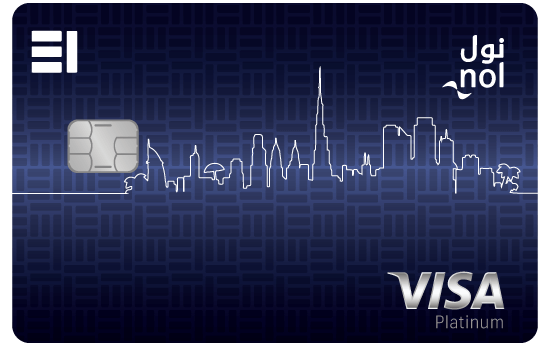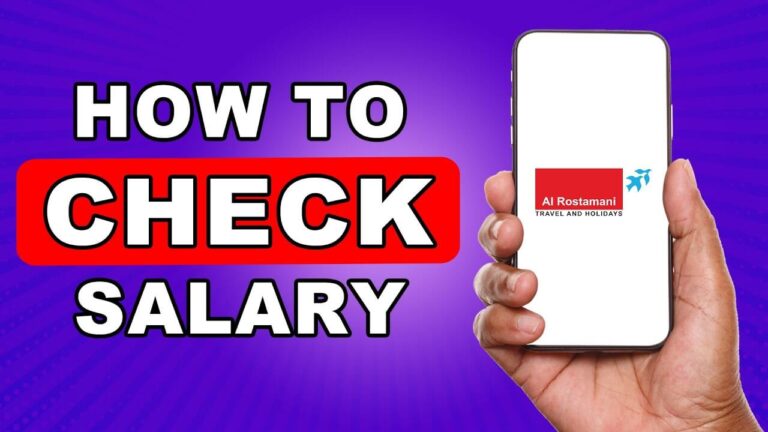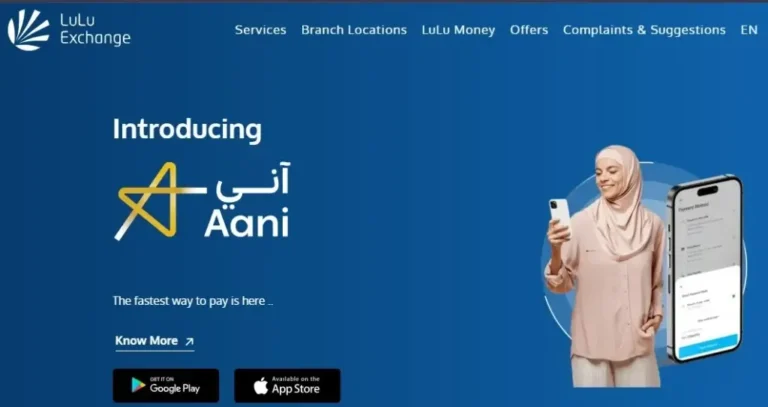Al Ansari Balance Enquiry, UAE: Your Complete 2025 Guide to Salary Card & PayPlus Balance Check
The rise of digital salary systems in the UAE has transformed how millions of workers manage their money. Today, more than a third of UAE employees receive their income through Al Ansari Exchange cards — making Al Ansari balance check one of the most searched financial queries nationwide. Whether you’re tracking monthly expenses, confirming a salary deposit, or verifying the available amount before sending money home, understanding how to check your Al Ansari card balance is crucial.
This guide gives you a clear, human-friendly, and professionally detailed breakdown of every method available in 2025. From the mobile app to ATMs, from PayPlus to Payroll Cards — consider this your complete Al Ansari balance enquiry resource.
What Is Al Ansari Exchange & Why the Balance Check Matters

Al Ansari Exchange is one of the UAE’s most trusted financial institutions, handling salary disbursements, remittance services, prepaid cards, and payroll management for thousands of companies. For many workers, the Al Ansari Salary Card or PayPlus Card operates like a lifeline — offering quick access to salary, international transfers, ATM withdrawals, and online purchases.
Because salary is deposited automatically every month, the ability to check your balance instantly becomes essential for budgeting, bill payments, and international remittances.
Recommended: PayPlus Card Balance Check Online
How to Check Al Ansari Balance (PayPlus, Salary Card & Payroll Cards)
Al Ansari offers multiple channels to check your balance — digital, in-person, or via ATMs. Each method suits different situations, whether you want convenience or real-time human support.
1. Al Ansari Mobile App (Fastest & Most Convenient)
For 2025, the Al Ansari Exchange app remains the most widely used method for salary card balance checks.
Steps:
- Download the Al Ansari Exchange Send Money App from the App Store or Google Play.
- Log in or register using your Emirates ID and phone number.
- Go to “My Cards”.
- Select your Salary Card / PayPlus / PayPlus Mastercard / Payroll Card.
- Tap “View Balance”.
The app also displays:
- available balance
- recent transactions
- deductions
- salary deposits
- remittance history
It’s secure, fast, and ideal for employees who manage finances daily.
2. Online Portal Balance Enquiry
You can also check your Al Ansari card balance online through their dedicated portals.
Common portals include:
- aaeflexiblepay.com (FlexiblePay)
- alansariexchangetravelcard.com (TravelCard)
- Payroll/Corporate salary portals
Steps:
- Visit the specific portal for your card.
- Enter your User ID / last two digits of card number.
- Enter the Card ID.
- Click “Go” or “Check Balance”.
This method is popular for users who prefer a desktop experience.
3. Balance Check at an Al Ansari Exchange Branch
If you prefer human assistance, any Al Ansari branch can provide your current card balance for free.
How it works:
- Visit the nearest branch.
- Give your card to the customer service representative.
- They verify your identity.
- They show or print your balance.
Branches are located across Dubai, Abu Dhabi, Sharjah, and all Emirates.
4. Balance Enquiry Via ATMs (Visa or Mastercard)
You can check your balance at any ATM displaying the Visa or Mastercard logo depending on your card type.
Steps:
- Insert your card.
- Enter your PIN.
- Select “Balance Inquiry”.
- View or print the receipt.
⚠️ Note:
Some ATMs may charge a small balance inquiry fee.
5. Customer Service Hotline (24/7 Support)
You can call 600 54 6000 inside the UAE for real-time balance support.
You will need to verify your identity by answering security questions.
Never share your PIN or OTP — Al Ansari never asks for those.
How to Create an Al Ansari Online Account
If you want digital access (app or portal), you’ll need an online account.
Steps:
- Open the Al Ansari Exchange website or app.
- Click Sign Up.
- Enter personal details (name, Emirates ID, phone).
- Create a strong username and password.
- Verify your mobile or email.
- Complete identity verification.
- Log in to access your dashboard.
Once done, you can perform balance checks, salary tracking, remittance management, and view statements.
Recommended: Al Ansari Exchange Branches
Al Ansari Salary Check Online
Once logged in, you can check salary deposits easily:
- Log in to the Al Ansari app or website.
- Go to your dashboard.
- Select your Salary Card.
- Click “Transactions” or “Salary Deposits”.
This section shows:
- monthly salary credited
- employer transfers
- deductions
- remittance transactions
What Is an Al Ansari Salary Card?
The Al Ansari Salary Card is issued to employees whose companies use Al Ansari for wage distribution. It works like a prepaid salary card and supports:
- ATM withdrawals
- online purchases
- POS spending
- salary transfer abroad
- balance checks
It is widely used by retail, construction, hospitality, logistics, and domestic workers in the UAE.
Recommended: lulu balance check
Payroll Card vs. PayPlus Card — What’s the Difference?
Payroll Card (Al Ansari Exchange)
- No issuance fees
- Unlimited ATM withdrawals
- Salary transfer via eExchange.ae
- Accepted at ATMs across UAE
- Full customer support
PayPlus Card (Issued by FAB for Al Ansari Clients)
- Accepted at Mastercard ATMs worldwide
- Two free withdrawals monthly at FAB ATMs
- Two free balance inquiries monthly
- Ideal for people who withdraw salary frequently
- Excellent global acceptance
Both are used for salary disbursements but operate under different systems.
Salary Card Balance Check — All Methods Explained
You can check your Al Ansari Salary Card balance through:
1. ATM
Insert card → enter PIN → select “Balance Inquiry”.
2. Website Portal
Enter card ID + last digits → click “Go”.
3. Customer Support
Call 600 54 6000.
Forgot Your Al Ansari Salary Card Password?
If you forget your password:
- Call 600 54 6000
- Or email info@alansari.ae
A representative will verify your identity and help you reset your password.
How to Download Al Ansari Salary Statement
- Log in to your Al Ansari online account.
- Click Check Balance.
- Select Check Statement.
- Click Download Statement (PDF).
This is useful for:
- visa renewals
- loan applications
- employment proof
- financial management
What Is PayPlus & How to Check Salary Card Balance Using PayPlus
PayPlus is a prepaid salary card issued by First Abu Dhabi Bank (FAB) in partnership with Al Ansari. It’s widely used by employees for salary withdrawals and POS spending.
Two ways to check PayPlus salary card balance:
1. Using the Website (FAB PayPlus Portal)
- Visit the Al Ansari or PayPlus portal.
- Go to Corporate / Salary Card portal.
- Log in using your User ID and password.
- Click Check Balance.
2. Using the Al Ansari Mobile App
- Download the app.
- Log in or register.
- Go to My Cards.
- Select your PayPlus card.
- Tap View Balance.
Conclusion
Whether you use the salary card, PayPlus, or a payroll card, Al Ansari balance enquiry is now easier than ever. With multiple options — app, website, ATM, branch, or hotline — you can check your salary anytime, from anywhere in the UAE.
Frequently Asked Questions (FAQ) — Al Ansari Balance Check
1. How can I check my Al Ansari card balance online?
Use the app or official salary portals by entering your card details.
2. Is there a fee for ATM balance inquiry?
Some ATMs charge a small fee depending on the operator.
3. Can I check my Al Ansari card balance at any ATM?
Yes — any Visa or Mastercard ATM works, based on card type.
4. What should I do if my balance shows incorrectly?
Call customer service (600 54 6000) and verify recent activity.
5. Can I check my balance without my PIN?
Online and app methods don’t require a PIN — only ATM requires it.
6. How often can I check my balance online?
Unlimited — online balance checks are free.
7. What happens if I forget my PIN?
Contact customer support to reset your PIN securely.
8. Can I receive balance alerts?
Yes — enable app notifications for salary updates and deductions.
9. Can I check PayPlus balance at an Al Ansari branch?
Yes, the branch can check both PayPlus and Payroll Card balances.
10. Is the Al Ansari balance updated in real time?
Yes — the mobile app shows real-time salary deposits and transactions.
- FAB Bank Prepaid Card Inquiry – Complete Guide for Balance Check, Enquiry Methods & Card Management in the UAE - January 7, 2026
- FAB Salary Card Balance Check UAE – Online, SMS & ATM - January 6, 2026
- HSBC Bank Opening Hours in the UAE 2026 - January 3, 2026