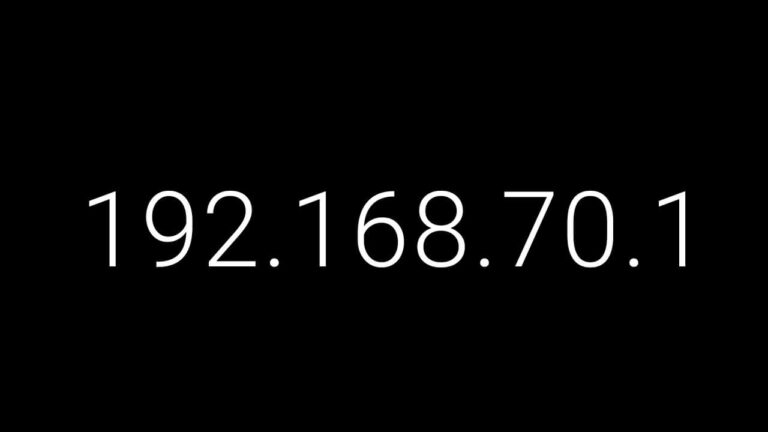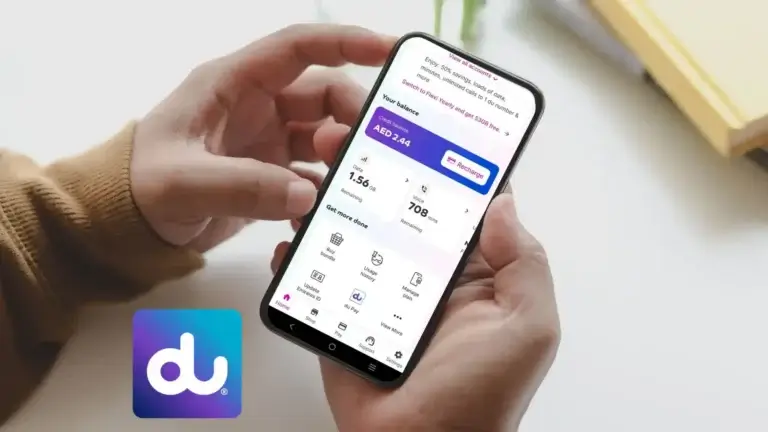Du Number Check Code in UAE (2025 Guide)
Lost Your DU Number? Here’s How to Instantly Retrieve It in the UAE
Forgot your DU number? You’re not alone. Whether you’re filling out an online form, registering for a government service, or trying to recharge your mobile line, not knowing your own mobile number can be frustrating — especially if you’re low on balance or in a hurry.
Luckily, DU — one of the UAE’s largest telecom providers — offers several simple, instant methods to retrieve your number, even if you don’t have internet access or account balance.
This in-depth guide from TheDubaiWeb.com, your trusted source for local tech and telecom tips, shows you every possible way to check your DU number — using codes, apps, missed calls, and more — all updated for 2025.
The Easiest Way: DU Number Check Code (No Balance Needed)
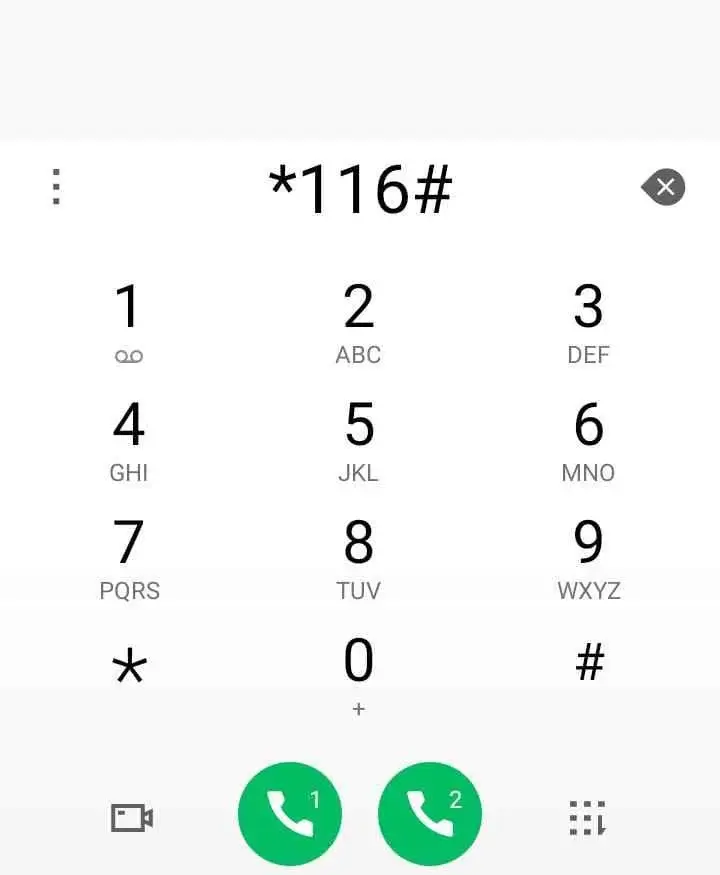
The quickest and most reliable method is to send a free SMS with the following code:
🆓 Code: getmymsisdn
📩 Send to: 9296
💰 Charges: Free (works without balance)
Once sent, you’ll receive a reply containing your DU SIM number, displayed directly on your screen. This method works across all Emirates — including Dubai, Abu Dhabi, Sharjah, Ajman, Fujairah, Ras Al Khaimah, and Umm Al Quwain.
Method 1: Use DU USSD Code to See Your Number Instantly
If you don’t want to send an SMS, dial a special USSD code that shows your number on-screen.
Steps:
- Open your phone’s dial pad.
- Dial
*116#. - Press the call button.
- Your DU mobile number will be displayed instantly.
Why Choose This?
- ✅ Completely free
- ✅ Works without internet
- ✅ No need for a DU app or support call
- ✅ Instant result in under 10 seconds
This is the most efficient method if you need your DU number on the go.
Method 2: Check Your Number via the DU App (Account Overview)
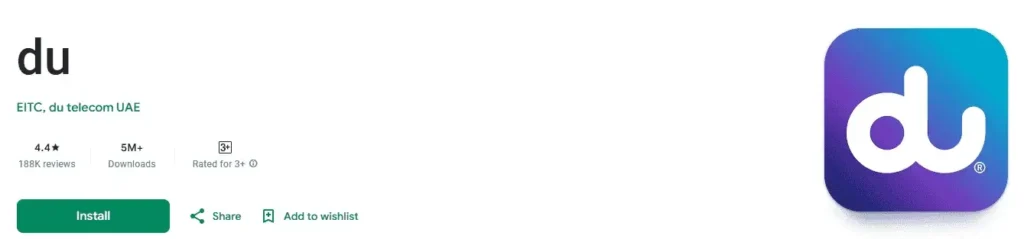
If you’ve installed the official DU app, you can easily find your number within your account details.
Steps:
- Download the DU app from Google Play or Apple App Store.
- Log in using your DU account credentials.
- Go to the “Account” tab.
- Your mobile number will appear in your profile info.
Benefits:
- Great for managing data, recharges, or plan upgrades
- Best if you frequently use digital DU services
- Also helpful for multi-SIM users managing multiple lines
Method 3: Send an SMS with Keyword “NUMBER”
DU also lets you retrieve your mobile number by texting a special keyword.
Steps:
- Open your messaging app.
- Type:
NUMBER(in all caps). - Send it to
1355. - Receive your DU number via reply SMS.
Pros:
- Doesn’t require internet
- Fast and official response from DU
- Useful if you’ve forgotten all your codes
⚠️ Important: Only send this to the official DU number. Avoid sharing personal info with unofficial contacts.
Method 4: Give a Missed Call or Text to Another Number
Still can’t remember your number? Just send a call or message to a friend’s phone using your DU SIM.
How:
- Insert your DU SIM into any phone.
- Call or send a WhatsApp/SMS to a second phone.
- Your number will appear on the other device.
This trick works even with low or zero balance on some prepaid DU SIMs.
Method 5: Find Your Number on SIM Card Packaging
If you’ve kept your DU SIM starter pack, your number is likely printed on the plastic SIM holder or packaging.
How:
- Check the SIM card envelope or box
- Look for a number starting with
05(standard UAE mobile prefix)
Ideal for users who’ve never inserted their SIM into a phone yet.
Method 6: Call DU Customer Support
When all else fails, DU’s 24/7 customer care can help.
How:
- Dial
155from your DU SIM - Follow the voice menu to reach an agent
- Ask the representative to provide your number
They can also help verify SIM ownership, account registration, or SIM reactivation — especially useful if your SIM is inactive or damaged.
DU Number Check Summary Table
| Method | Requires Internet? | Cost | Time to Get Number |
|---|---|---|---|
USSD Code *116# | ❌ No | Free | Instant |
SMS getmymsisdn to 9296 | ❌ No | Free | Instant |
| SMS “NUMBER” to 1355 | ❌ No | Free | < 1 Minute |
| DU App | ✅ Yes | Free | 1–2 Minutes |
| Missed Call/Text | ❌ No | Free | Instant |
| SIM Packaging | ❌ No | Free | Instant |
| Customer Support (155) | ❌ No | Free | 2–5 Minutes |
Why TheDubaiWeb.com Recommends These DU Check Methods
As one of the UAE’s fastest-growing lifestyle and service hubs, we at TheDubaiWeb.com understand how vital seamless mobile access is — for residents, expats, and tourists alike. These methods help ensure you’re always connected, and most of them work without balance or apps.
For more telecom tips, app tutorials, or UAE SIM guides, explore our Tech & Telecom section.
Frequently Asked Questions (FAQ)
How can I check my DU SIM number without balance?
Use USSD code *116# or SMS getmymsisdn to 9296. Both are completely free and don’t require an internet connection.
Is there a DU number check code for 2025?
Yes, the updated code for 2025 is:
SMS: getmymsisdn
To: 9296
Cost: Free
How can I find the DU SIM card owner’s name?
You cannot check DU SIM ownership online due to privacy laws. Visit a DU store with valid ID or call 155 for account assistance.
Can I use the DU app without balance?
Yes, if you’re connected to Wi-Fi, you can download and use the DU app to check your number and manage services.
How do I check if my DU SIM is active?
Try dialing *116#. If no result appears or you see an error, your SIM might be inactive. Call 155 for help.
Final Thoughts
Forgetting your DU number can feel like a small hiccup — but with the right tools, it’s easily fixable. Whether you’re in Dubai, Abu Dhabi, or any other Emirate, you can use the methods above to instantly retrieve your DU number.
From free USSD codes and SMS tricks to using the DU app or customer care, there’s a solution for every user — with or without internet or balance.
Stay connected. Stay informed. Stay powered with TheDubaiWeb.com.
- Primark Dubai Mall Is Coming: Opening Date, Floor Location & Prices - January 22, 2026
- Best Places to Shop in Dubai for Luxury, Budget & Unique Experiences - January 21, 2026
- CÉ LA VI Dubai Rooftop Restaurant | Burj Khalifa Views & Menu - January 18, 2026