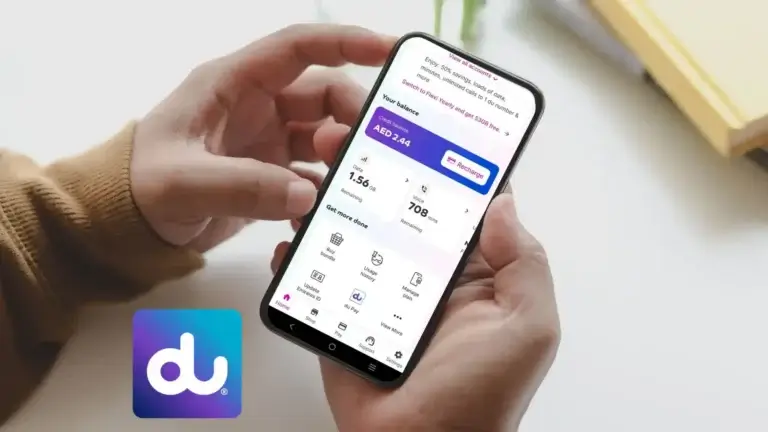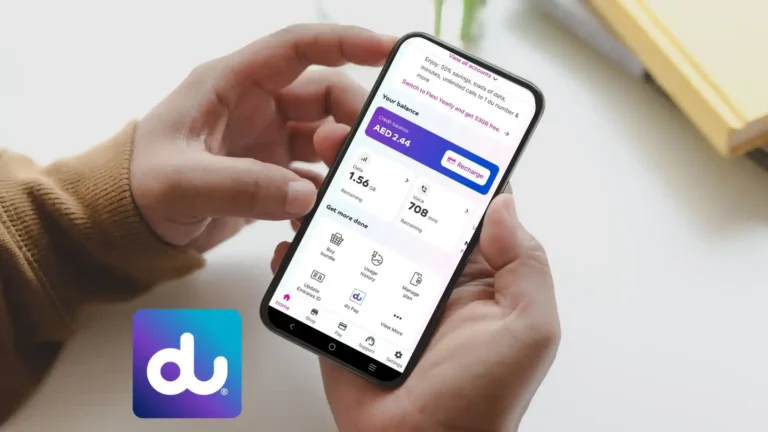How to Deactivate Du Daily Data – Complete 2025 Guide to Stop Charges
If you’re tired of unexpected charges from your DU mobile plan, you’re not alone. Many users activate DU’s daily data bundles only to realize they’re consuming more credit than expected. Whether you’re using the DU daily social data package, DU daily data 4 AED, or simply want to deactivate DU daily data altogether, this updated 2025 guide is exactly what you need.
In this blog, we’ll walk you through how to deactivate DU daily data, explore multiple deactivation methods, explain how to avoid unnecessary charges, and show you how to regain control of your mobile spending.
Why You Might Want to Cancel DU Daily Data Bundles
Daily data bundles are great when you’re in need of short bursts of internet access. However, automatic renewals and daily deductions can quickly eat away at your balance—especially if you’re not using the data regularly. Whether it’s the DU 2 AED, 3 AED, or 4 AED package, knowing how to stop DU daily data bundle is crucial for smart mobile management.
Common Reasons for Deactivation:
- Traveling abroad and switching to roaming plans
- Switching to weekly/monthly data bundles
- Accidentally subscribed to DU social data or Botim packages
- Cost control and budgeting
- Switching to Etisalat or another provider
Methods to Deactivate DU Daily Data in 2025
1. Via the My DU App (Quick and Easy)
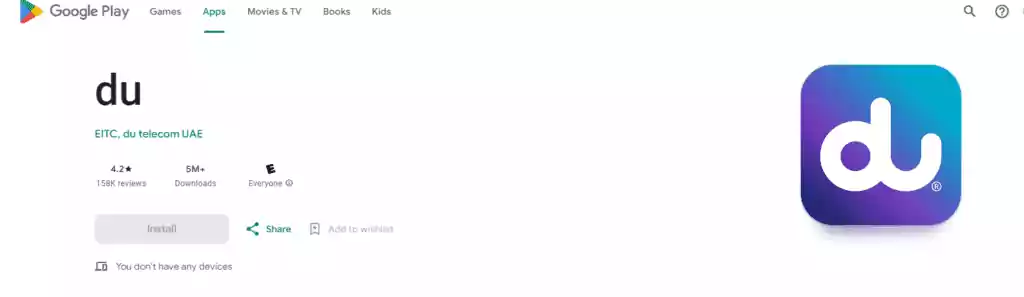
Using the My DU app is the most user-friendly method for unsubscribing from any DU data plan:
Steps:
- Log in to the My DU app.
- Tap on “Subscriptions” from the dashboard.
- Locate the active daily data bundle.
- Tap on it and choose “Deactivate” or “Cancel Subscription”.
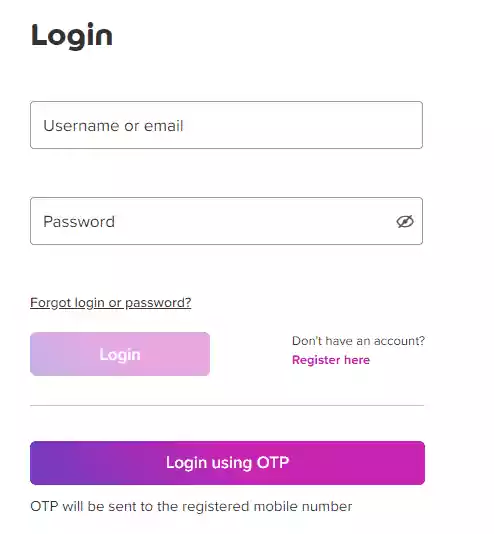
This method works perfectly for:
- How to unsubscribe DU daily data
- How to deactivate DU social data package 2 AED
- DU daily social data unsubscribe
Related: How to Check DU Number
2. Via SMS Commands (For On-the-Go Users)
If you prefer a fast, no-app solution, try these DU-approved SMS codes:
| SMS Code | Send To | Use For |
|---|---|---|
STOP DATA | 1355 | Generic deactivation (check confirmation) |
CDP2 | 1012 | Targets specific daily data bundles |
QUITDO | 5050 | Stops miscellaneous DU data offers |
Important: Always follow up with DU customer care to confirm deactivation, especially if you’re unsure which package was unsubscribed.
3. Via USSD Codes (No Internet Needed)
If you’re not a fan of apps or SMS, use these USSD codes to deactivate specific data packages:
- To deactivate DU daily data package 2 AED:
- Dial
*1356#and follow the on-screen prompts.
- Dial
- To cancel DU daily data 3 AED or 4 AED:
- Use the same
*1356#code. - Select the bundle (3 AED or 4 AED) you want to stop.
- Tap Deactivate.
- Use the same
This method is best for:
- How to deactivate DU daily data package 4 AED
- How to stop DU social data
- How to cancel DU daily data
4. Contact DU Customer Care (For Complex Issues)
If you don’t know what bundle is active or none of the above methods work, you can get in touch with DU directly:
- Phone: Call
00 971 4 390 5555(toll-free from DU numbers) - Live Chat: Visit DU official site
- Social Media: Reach out via Twitter or Facebook for help
Use this method when dealing with:
- How to stop renewal of data on DU
- How to deactivate DU sim online
- DU deactivate all subscriptions
What to Avoid When Cancelling DU Daily Data
- Avoid abrupt cancellation if you’re on a contract; check for any early termination fees.
- Don’t ignore SMS alerts from DU—they often notify you about expiring bundles or usage caps.
- Always double-check deactivation status via the app or by calling customer care.
Tips to Manage Data Wisely
- Monitor Usage: Use the DU app to check how much data you’re consuming.
- Understand Terms: Read the privacy policy and data bundle terms to know if hidden fees apply.
- Choose Smarter Plans: Instead of daily packages, consider switching to weekly or monthly bundles.
Need help switching plans or getting personalized advice? Our team can guide you through DU and Etisalat data management with ease.
💡 Benefits of Stopping DU Daily Data Bundles
- Cost Control: Avoid automatic renewals and stop losing credit unnecessarily.
- More Flexibility: Choose when and how to use your mobile data.
- Improved Management: Focus on long-term packages with better value.
Final Thoughts
Deactivating your DU daily data bundle is easier than ever in 2025, with multiple convenient options—My DU app, SMS, USSD, or Customer Service. Whether you’re looking to stop DU social unlimited, unsubscribe from Botim, or cancel DU daily data 3 AED, this guide provides everything you need to stay in control of your mobile data usage.
FAQs
1. How can I deactivate DU daily data bundle?
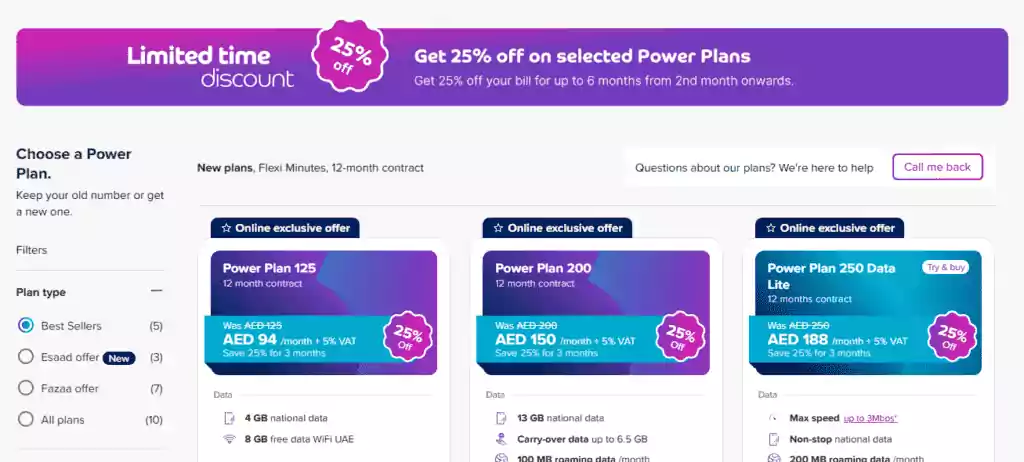
You can deactivate DU daily data bundles in several ways:
- Via the My DU App by going to Subscriptions > Select Plan > Deactivate.
- By sending SMS commands like
STOP DATAto 1355. - Using the USSD code
*1356#and selecting the specific bundle to cancel. - Contacting DU customer service directly.
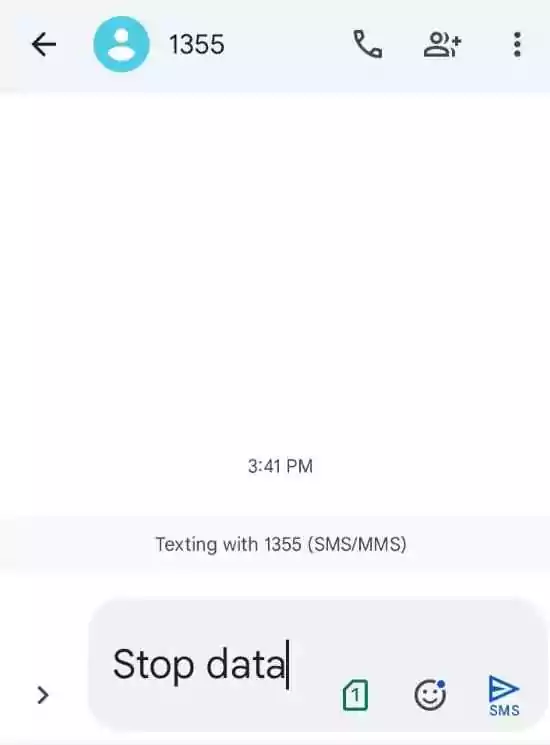
2. What is the USSD code to stop DU daily data 2 AED, 3 AED, or 4 AED?
Use the code *1356# and follow the on-screen menu. Choose the correct bundle—2 AED (60 MB), 3 AED (100 MB), or 4 AED (150 MB)—and confirm deactivation.
3. How do I unsubscribe from DU social data plan (like Botim)?
To stop DU social or Botim packages:
- Text
STOP SOCIALorQUITDOto 5050. - Use the DU app and cancel the “social data” package under your subscriptions.
- Call DU support to confirm deactivation if the package is unclear.
4. Can I cancel DU daily data via the DU app?
Yes. The DU app is the easiest way to manage and deactivate any subscription. Log in, go to My Subscriptions, locate the active daily data plan, and tap “Deactivate.”
5. I sent an SMS to unsubscribe, but I’m still being charged. What should I do?
- Make sure you sent the correct keyword (e.g.,
STOP DATA,CDP2, orQUITDO). - Wait for a confirmation SMS.
- If charges continue, contact DU customer support or use the live chat on their website.
6. How to stop DU daily data auto-renewal?
By deactivating the daily data plan via:
- SMS: Send
STOP DATAto 1355. - App: Disable auto-renewal in the subscription settings.
- USSD: Use
*1356#and select the plan to stop.
7. Is there a charge for deactivating DU daily data?
No, DU does not charge for deactivating daily data bundles. However, be cautious about any early termination terms if you subscribed to a plan with contractual conditions.
8. Can I reactivate DU daily data later?
Yes, you can always reactivate the DU daily data package by:
- Dialing
*135#and selecting a daily data plan. - Using the DU app to re-subscribe.
- Visiting du.ae and logging into your account.
9. What happens to unused data after deactivation?
Once you deactivate your DU daily data plan, any remaining MBs will expire immediately unless otherwise stated. It’s best to use up your data before unsubscribing.
10. Can I deactivate all DU subscriptions at once?
Yes. Text STOPALL to 9000 to try stopping all active value-added services. Alternatively, contact DU support and request a full service audit and cancellation of all active plans.
- Gymnastics Training Programs in Dubai - February 26, 2026
- Mina Rashid Screening Center, Dubai Guide, UAE - February 23, 2026
- Al Sabkha Deira Dubai Area Guide, UAE - February 21, 2026