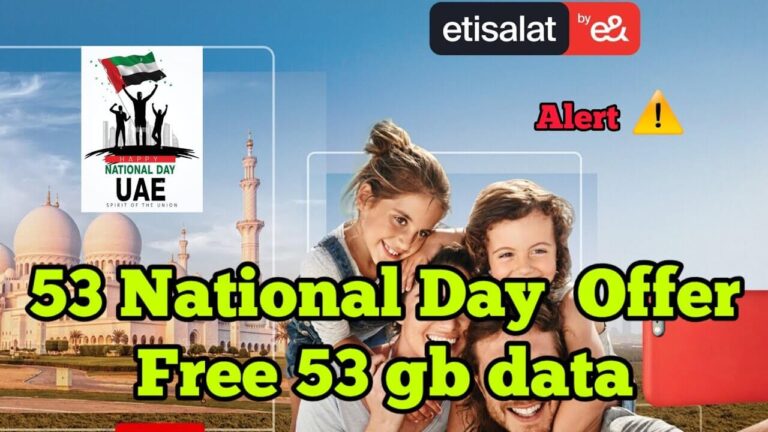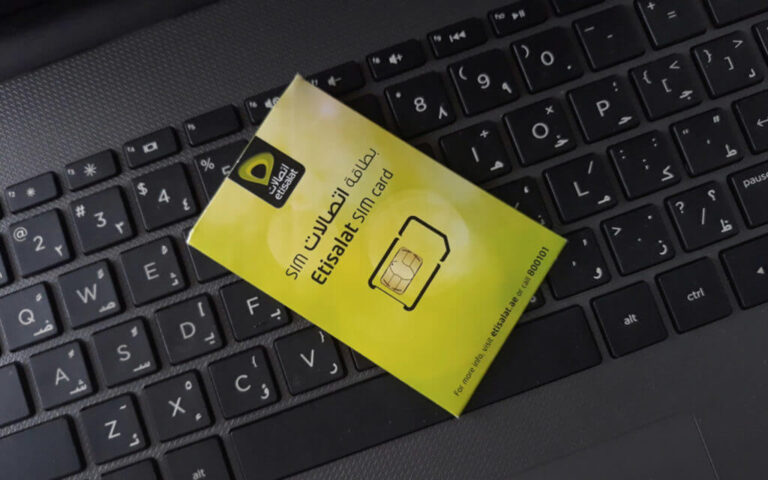How to Check Etisalat Balance in the UAE: A Complete Guide
In today’s hyper-connected world, knowing your mobile balance isn’t just a convenience — it’s essential. Whether you’re streaming your favorite shows, hopping on Zoom calls, or managing work on the go, staying informed about your balance ensures uninterrupted service. If you’re an Etisalat user in the UAE, this guide is your all-in-one resource to check your Etisalat balance, understand your data and minutes usage, and take full control of your mobile connectivity.
Etisalat, operated by e& (Emirates Telecommunications Group), is one of the UAE’s largest telecom providers. Whether you’re using a prepaid or postpaid plan, Etisalat offers multiple easy ways to track your data, credit, and international minutes. Let’s break it down.
Etisalat Prepaid Users: How to Check Your Balance
1. Using the My Etisalat UAE App
The My Etisalat UAE app is the smartest way to manage your account:
- Download & Log In: Available on iOS and Android. Sign in using your Etisalat number and password or UAE PASS.
- Dashboard Overview: Once logged in, your main balance, data usage, Flexi minutes, and active packages are all visible at a glance.
- Real-Time Sync: Hit the refresh button (usually a circular arrow) to get updated information instantly.
This app doesn’t just show your balance; it allows you to recharge, transfer credit, subscribe to offers, and more.
✨ Pro Tip: Enable push notifications to receive usage alerts, top-up reminders, and exclusive Etisalat deals.
2. Using USSD Codes
For users who prefer simplicity, dial-in codes are the fastest option:
- Dial
*121#to get your current prepaid balance. - Dial
*101#to explore current offers and promotions. - Dial
*170#to check your data-only balance. - Dial
*140#for remaining voice minutes. - Dial
*100*mobile number*amount#to transfer credit to another Etisalat user.
These codes are perfect for quick balance checks without needing internet access.
Related: Celebrate UAE National Day 2025 with 53GB Free Data
3. Via Etisalat Self-Care Web Portal
- Visit etisalat.ae
- Click on My Account > Sign in using your mobile number or UAE PASS.
- Access your account dashboard to view detailed balances and manage subscriptions.
This portal is ideal for users who want to manage their mobile account from a desktop or laptop.
Etisalat Postpaid Users: Stay in Control
1. USSD Code for Postpaid Balance
- Dial
*140#to instantly check your Etisalat postpaid balance.
2. My Etisalat UAE App
As with prepaid users, postpaid customers can:
- Monitor data usage, remaining minutes, and billing cycles.
- Pay bills directly from the app.
- Activate roaming plans and purchase add-ons.
3. Etisalat Web Portal Access
- Log in to etisalat.ae
- Navigate to your billing summary to check balance and recent usage.
4. Check International Minutes
- Send “Voice” to
1012via SMS from your postpaid number. - Alternatively, view your plan details in the app or portal.
Flexi & International Minutes Balance Checks
For Prepaid Users:
- Dial
*140#or*170#to check your Flexi or international minutes. - Call
125for automated assistance. - Send “usage” to
1012via SMS to get a detailed usage summary.
For Postpaid Users:
- Open the My Etisalat UAE app > Tap on the specific plan to view international or Flexi minutes balance.
- Alternatively, SMS “Voice” to
1012.
Other Handy Etisalat Codes & Shortcuts
| Action | Code/SMS |
|---|---|
| Check Prepaid Balance | *121# |
| View Data Balance | *170# or 121170# |
| View Voice Minutes | *140# |
| Etisalat Offers | *101# |
| Transfer Credit | 100mobile*amount# |
| Daily Deal | *050# |
| Flexi/Intl Usage Summary | SMS “usage” to 1012 |
Frequently Asked Questions (FAQ)
How do I check my Etisalat data balance without internet?
Simply dial *170# on your mobile to view your data balance through a pop-up message.
What is the Etisalat USSD code to check balance?
For prepaid users, dial *121#; for postpaid users, use *140#.
Can I check Etisalat balance through SMS?
Yes. Send “usage” to 1012 to get detailed data, minute, and balance information.
How do I transfer Etisalat credit?
Dial *100*mobile number*amount# and confirm the transaction when prompted.
Where can I download the My Etisalat UAE app?
You can download it from the App Store for iOS or Google Play for Android devices.
Can I track international minutes separately?
Yes. Just SMS “Voice” to 1012, or view in your Etisalat app under active plans.
Is there a way to manage Etisalat services online?
Absolutely! Use the Self-Care Portal to access full account management features, including plan upgrades, balance checks, and recharges.
Final Thoughts: Balance in Life Starts with Staying Connected
Staying informed about your Etisalat balance is more than just checking a number — it’s about managing your digital lifestyle. Whether you’re a resident, traveler, or business professional in Dubai or anywhere in the UAE, Etisalat’s seamless tools help you stay in control.
At TheDubaiWeb.com, we bring you clear, authoritative guides to navigate life in the UAE — from telecom tips to banking, real estate, travel, and lifestyle. Bookmark us and explore our Services Section for more trusted insights tailored to expats and locals alike.
- Primark Dubai Mall Is Coming: Opening Date, Floor Location & Prices - January 22, 2026
- Best Places to Shop in Dubai for Luxury, Budget & Unique Experiences - January 21, 2026
- CÉ LA VI Dubai Rooftop Restaurant | Burj Khalifa Views & Menu - January 18, 2026