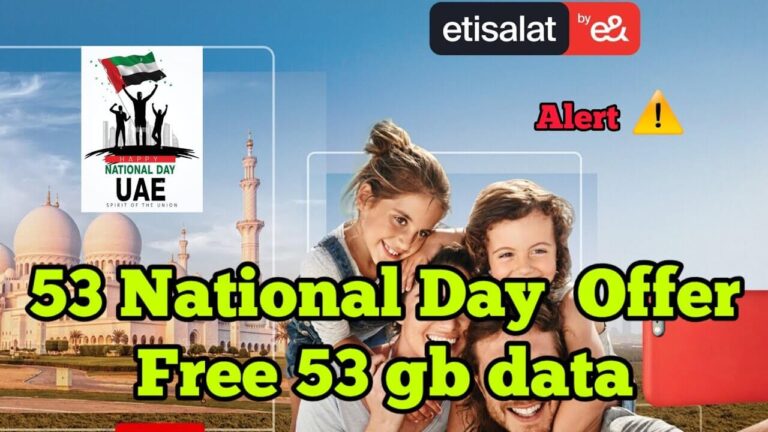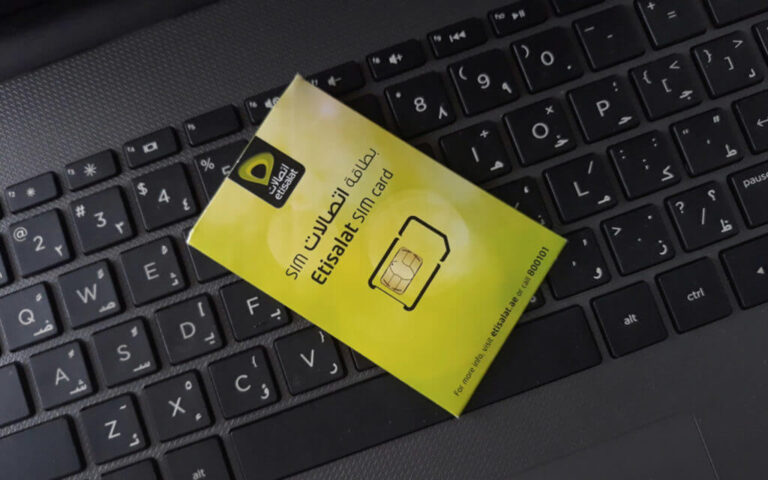How to Check Etisalat Number, UAE: A Complete 2025 Guide
In today’s fast-paced digital world, staying connected in the UAE often starts with something as simple—but essential—as knowing your own phone number. Yet, many Etisalat users occasionally forget their SIM number, especially when juggling multiple devices, business phones, or new prepaid lines. If you’ve ever found yourself stuck trying to share your number with a friend, fill in a bank form, or activate an online service, this guide will walk you through how to check your Etisalat number quickly and easily in 2025.
Etisalat, the UAE’s largest telecom operator, provides several convenient methods—ranging from classic USSD codes to app-based solutions—to retrieve your number in seconds. Let’s explore them all, with practical steps and insider tips to ensure you never stay disconnected.
Method 1: The Classic USSD Code

The fastest and most reliable way to check your Etisalat number is through a USSD (Unstructured Supplementary Service Data) code. This method works on both prepaid and postpaid connections:
- Open your phone’s dialer.
- Dial
*101#and press the call button. - Within moments, your Etisalat mobile number will be displayed on your screen.
💡 Pro tip: The *101# menu doesn’t just show your number—it also gives access to account services like balance checks, data packages, and special offers.
Related: Etisalat Data Offer
Method 2: Using the My Etisalat UAE App
For those who prefer a digital-first approach, the My Etisalat UAE app is a complete management hub. Beyond number identification, it lets you recharge, pay bills, and track your data usage.
Steps to check your number via the app:
- Download the My Etisalat UAE app from the [App Store] or [Google Play].
- Log in with your Etisalat account credentials (or register if you’re new).
- Your registered mobile number will appear clearly on the home dashboard.
This method is especially useful for users who manage multiple SIMs or business accounts.
Related: How to Take Loan in Etisalat
Method 3: Contacting Etisalat Customer Support
Sometimes, you may need more than just your number—perhaps account details, SIM ownership verification, or troubleshooting. In such cases, Etisalat’s customer care team is your best resource.
- Dial 101 from your Etisalat SIM.
- Follow the interactive voice response (IVR) instructions.
- Request your mobile number or speak directly with a support agent for assistance.
Etisalat’s customer service is available in multiple languages, reflecting the UAE’s multicultural population.
Related: How to Check Etisalat Balance
Method 4: Checking Your SIM Card Details
If you’re unable to access your phone or network, your physical SIM card can also reveal your Etisalat number.
- Power off your device and carefully remove the SIM card.
- Look for the number printed on the card—this is usually your mobile number or the ICCID (Integrated Circuit Card Identifier).
Note: In some cases, only the SIM serial number is printed. If so, you may still need to use the USSD or app method for confirmation.
Bonus: Can You Check an Etisalat Number Owner?
With spam calls and unknown numbers becoming more frequent, many users want to identify who owns an Etisalat number. Due to strict UAE privacy laws, Etisalat does not disclose subscriber details. However, you can try:
- Caller ID apps like Truecaller (results may vary in accuracy).
- Social media searches to see if the number is linked to public profiles.
⚠️ Caution: Always be careful when sharing personal information with unknown callers.
Why Knowing Your Etisalat Number Matters
From setting up FAB bank accounts to activating Careem rides, your Etisalat number is more than just digits—it’s an identity marker across services in the UAE. Forgetting it can delay simple tasks like Wi-Fi installation, government transactions, or even recharging your prepaid SIM at convenience stores.
At TheDubaiWeb.com, we help residents and visitors alike navigate everyday essentials—whether it’s learning how to check your Etisalat number, exploring Etisalat data plans, or understanding UAE’s digital infrastructure.
Frequently Asked Questions (FAQ)
1. How can I check my Etisalat number without balance?
You can dial *101# free of charge. It works even if you have no airtime balance.
2. Can I check my Etisalat number through SMS?
Currently, Etisalat does not provide a dedicated SMS code for number retrieval. The USSD and app methods are the most reliable.
3. Is there a way to know the owner of an Etisalat number?
No official method exists due to privacy laws. Caller ID apps and social media searches are alternatives, but accuracy is not guaranteed.
4. What if my Etisalat SIM is not active?
Inactive SIMs may not display numbers via USSD. In that case, use the SIM card details or contact Etisalat customer support.
5. Can tourists in Dubai check their Etisalat number the same way?
Yes. Prepaid tourist SIMs from Etisalat support the same USSD and app-based methods.
Final Thoughts
Forgetting your number is normal, but finding it doesn’t have to be complicated. With Etisalat’s multiple verification methods—from dialing *101# to checking the My Etisalat UAE app—you’re always just a few seconds away from retrieving your SIM details.
Whether you’re a resident, tourist, or business traveler in Dubai, mastering these quick steps ensures smoother communication and easier access to UAE’s interconnected services.
For more essential guides on living and thriving in the UAE, explore our latest insights at TheDubaiWeb.com—your trusted companion for Dubai lifestyle, business, and travel tips.
- Gymnastics Training Programs in Dubai - February 26, 2026
- Mina Rashid Screening Center, Dubai Guide, UAE - February 23, 2026
- Al Sabkha Deira Dubai Area Guide, UAE - February 21, 2026